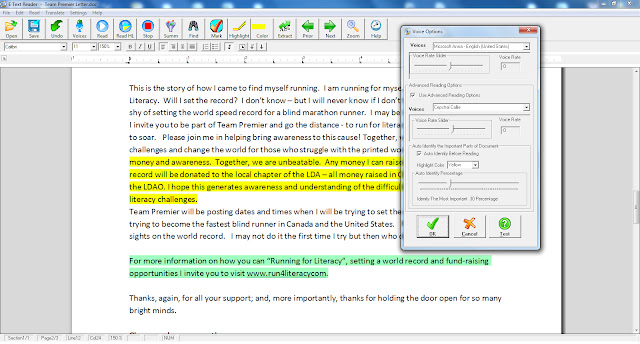I hope you were able to learn a lot about Individualize Education Plans and Assistive Technology in my most recent set of blogs. It's important to find the right assistive tools for your student's to be successful. An assistive tool doesn't always have to be the most high tech device it can be something as simple as a hand held magnifying device or larger print for a visually impaired person. Until next time, keep making a difference in your student's lives :)
I hope you were able to learn a lot about Individualize Education Plans and Assistive Technology in my most recent set of blogs. It's important to find the right assistive tools for your student's to be successful. An assistive tool doesn't always have to be the most high tech device it can be something as simple as a hand held magnifying device or larger print for a visually impaired person. Until next time, keep making a difference in your student's lives :)Monday, November 21, 2016
IEP & AT Wrap Up
 I hope you were able to learn a lot about Individualize Education Plans and Assistive Technology in my most recent set of blogs. It's important to find the right assistive tools for your student's to be successful. An assistive tool doesn't always have to be the most high tech device it can be something as simple as a hand held magnifying device or larger print for a visually impaired person. Until next time, keep making a difference in your student's lives :)
I hope you were able to learn a lot about Individualize Education Plans and Assistive Technology in my most recent set of blogs. It's important to find the right assistive tools for your student's to be successful. An assistive tool doesn't always have to be the most high tech device it can be something as simple as a hand held magnifying device or larger print for a visually impaired person. Until next time, keep making a difference in your student's lives :)Assistive Technology for Reading
Reading can be an extremely difficult task for someone with special needs without the help of assistive technology. I have really helpful graphs about the appropriate tools and their features so you can find the absolute best option for your student! Some of tools mentioned like the Kurzweil 3000, Natural Reader, Read and Write Gold, and WordTalk I have discussed in prior blogs, so I am going to skip them and move onto new tools like the Premier Literacy Productivity Pack, SOLO, and WYNN.
Premier Literacy Productivity Pack works on both Mac and Windows so it is very versatile. It retails for $249.95 (USD). It includes premier launch pad, worksheet wizard, write now, scan and read pro, talking word processor, PDF equalizer, text to audio, e-text reader, universal reader plus, english talking dictionary, and talking calculator. This tool would be extremely valuable for a wide variety of students including those with visual impairments, those with writing difficulties, and students who need to hear their text read to them.

SOLO by Don Johnston works on both Mac and Window platform systems. It costs $773 (USD). It includes features like write:outloud, co-writer, read:outloud, and draft:builder. This program much like the Primer Literacy Productivity Pack would benefit students with visual impairments who may need words highlighted, students who have a difficulty with writing and those who need to hear their words being read to them.

WYNN only works on Windows. The cost is $995 (USD) with the wizard and $375 (USD) with the Reader. It comes with features like choice of high quality voices, modify text interface, ability to control rate, dictionary, highlight key information, ability to insert/create/modity scaffold for reading, read files directly from bookshare.org, and OCR documents. It would work best with students with reading and writing issues or students with visual impairments who need text changed.
If I could choose my own software in my classroom, I would pick the Premier Literacy Productivity Pack. I think it offers a wide variety of features and it would be beneficial to numerous students with many different needs. I also like the WYNN, but do not like that it is not offered to Mac users. Ultimately, the program you choose is very dependent on your student's needs.
http://www.gatfl.gatech.edu/tflwiki/index.php?title=Webinar_Archives
Premier Literacy Productivity Pack works on both Mac and Windows so it is very versatile. It retails for $249.95 (USD). It includes premier launch pad, worksheet wizard, write now, scan and read pro, talking word processor, PDF equalizer, text to audio, e-text reader, universal reader plus, english talking dictionary, and talking calculator. This tool would be extremely valuable for a wide variety of students including those with visual impairments, those with writing difficulties, and students who need to hear their text read to them.

SOLO by Don Johnston works on both Mac and Window platform systems. It costs $773 (USD). It includes features like write:outloud, co-writer, read:outloud, and draft:builder. This program much like the Primer Literacy Productivity Pack would benefit students with visual impairments who may need words highlighted, students who have a difficulty with writing and those who need to hear their words being read to them.

WYNN only works on Windows. The cost is $995 (USD) with the wizard and $375 (USD) with the Reader. It comes with features like choice of high quality voices, modify text interface, ability to control rate, dictionary, highlight key information, ability to insert/create/modity scaffold for reading, read files directly from bookshare.org, and OCR documents. It would work best with students with reading and writing issues or students with visual impairments who need text changed.
If I could choose my own software in my classroom, I would pick the Premier Literacy Productivity Pack. I think it offers a wide variety of features and it would be beneficial to numerous students with many different needs. I also like the WYNN, but do not like that it is not offered to Mac users. Ultimately, the program you choose is very dependent on your student's needs.
http://www.gatfl.gatech.edu/tflwiki/index.php?title=Webinar_Archives
Sunday, November 20, 2016
Assistive Technology Tools to Support Writing
In our text book, Assistive Technology in the Classroom Enhancing the School Experiences of Students with Disabilities, the authors offer wonderful resources to support writing. Two of my favorites are Google Scribe and Digital Storytelling.
Google Scribe is extremely similar to the auto complete feature on cell phones. This tool basically takes your preexisting writing and suggests phrases or words to complete your typing. The best part is the tool is 100% free and can be downloaded through the Chrome webstore. The downside to this tool is students can only use it with Chrome and in google blogger (this site).
I could see a tools like this being extremely beneficial in most classes especially in an English class for students with writing problems, students with attention problems, and even students who get stuck frequently while writing.
Digital Storytelling seems like it is a valuable tool for students to use as a vehicle for many diverse groups of students to learn. It taps into so many different learners for example it's engaging, visual, and hands on. Students can tell a story in a new unique way. I could see this being really beneficial in a History class (historical pov) or even an English class (characterization). The opportunities seem endless. This tool would be beneficial for many types of students including those with poor attention skills. Many of the apps I found online are free to both students and teachers including Adobe Slate.
Google Scribe is extremely similar to the auto complete feature on cell phones. This tool basically takes your preexisting writing and suggests phrases or words to complete your typing. The best part is the tool is 100% free and can be downloaded through the Chrome webstore. The downside to this tool is students can only use it with Chrome and in google blogger (this site).
I could see a tools like this being extremely beneficial in most classes especially in an English class for students with writing problems, students with attention problems, and even students who get stuck frequently while writing.
Digital Storytelling seems like it is a valuable tool for students to use as a vehicle for many diverse groups of students to learn. It taps into so many different learners for example it's engaging, visual, and hands on. Students can tell a story in a new unique way. I could see this being really beneficial in a History class (historical pov) or even an English class (characterization). The opportunities seem endless. This tool would be beneficial for many types of students including those with poor attention skills. Many of the apps I found online are free to both students and teachers including Adobe Slate.
http://techin.oureverydaylife.com/google-scribe-4200.html
Past Event Cards
Many students with autism have problems with past events. In order to help these students past event cards were made to help visually bridge the gap. General templates make it easier for students to fill out the information at home or at school. There are many ways this can be adapted to fit each students unique needs. Some students need a visual schedule reminder and some students need a reminded of their daily chores/everyday life.


https://www.cesa7.org/sped/autism/assist/asst13.htm


https://www.cesa7.org/sped/autism/assist/asst13.htm
Choice Cards
Choice Cards allows students to feel empowered though decision making. Every time the student makes a decision it improves their behavior and communication skills. The choice cards are pictures of two or more things. They work best with small children, students with autism or students with communication delays. An example of a choice would be at snack time the student would choose between a pretzel or banana.


http://lessonpix.com/articles/9/41/Choice+Cards


http://lessonpix.com/articles/9/41/Choice+Cards
Break Cards
A break card is a visual card a student can use when they need to physically take a break from a teacher, peer, assignment, or environment. The goal of this card is to have the student take a break if they get anxious, frustrated or bored. Student uses the card by either pointing to it or holding it up for the teacher to see. There are numerous types of break cards, but the student and teacher can work together to decide which works best for the situation.


http://www.autismcircuit.net/tool/break-card


http://www.autismcircuit.net/tool/break-card
Autism and communication
Students with expression communication difficulties often have a hard time with speech, writing, or gestures. They are unable to convey a clear message to their parent, friend, peer, or teacher. They usually produce sentences or word phrases much shorter than their non autistic peers.

Symptoms to look for:
- Poor grammatical Skills
- Leaving words out of sentences.
- Poor sentence structure.
- Child will make simpler than statements than peers.
- Has a hard time finding the right word.
- Uses non descriptors such as the word this or thing.
- Repeats back.
- Talks in circles.
- Has issues holding a conversation.
The best way to teach to a child with expression communication difficulties is to consistently check for understanding, use prompts or cues, gain the child's attention, speak at a slower pace, use pictures to reinforce, or use activities to help build oral communication skills such as role playing, discussions, or interviewing.
In the next few blogs, we will discuss different ways to convey a message.
https://www.betterhealth.vic.gov.au/health/healthyliving/expressive-language-disorder
http://www.sess.ie/categories/specific-speech-and-language-disorders/receptive-language-disorder/tips-learning-and-teac

Symptoms to look for:
- Poor grammatical Skills
- Leaving words out of sentences.
- Poor sentence structure.
- Child will make simpler than statements than peers.
- Has a hard time finding the right word.
- Uses non descriptors such as the word this or thing.
- Repeats back.
- Talks in circles.
- Has issues holding a conversation.
The best way to teach to a child with expression communication difficulties is to consistently check for understanding, use prompts or cues, gain the child's attention, speak at a slower pace, use pictures to reinforce, or use activities to help build oral communication skills such as role playing, discussions, or interviewing.
In the next few blogs, we will discuss different ways to convey a message.
https://www.betterhealth.vic.gov.au/health/healthyliving/expressive-language-disorder
http://www.sess.ie/categories/specific-speech-and-language-disorders/receptive-language-disorder/tips-learning-and-teac
Steven (IEP 5)
 Present Level of Academic
Achievement and Functional Performance: Steven is a four-year-old boy diagnosed with pervasive
developmental disorder. His placement is in an Early Childhood classroom. He is
able to understand and comprehend when spoken to, but does not communicate his
needs consistently. When choices are simplified and broken into steps, Steven
will try to communicate wants and needs. Peer interactions are limited.
Present Level of Academic
Achievement and Functional Performance: Steven is a four-year-old boy diagnosed with pervasive
developmental disorder. His placement is in an Early Childhood classroom. He is
able to understand and comprehend when spoken to, but does not communicate his
needs consistently. When choices are simplified and broken into steps, Steven
will try to communicate wants and needs. Peer interactions are limited.
Annual goal: Steven will use a picture board or voice output device to
express wants and needs to adults and peers in both home and school at least
four times each day.
Because Steven is so young the best tool for him would be the picture board. It allows him to communicate by pointing at what he wants or needs. This board can also help Steven interact with his peers because at four years old they also understand the options. Steven can feel like he's getting his point across to his teachers and receiving peer interaction too.
Wisconsin Assistive Technology Initiative
Saturday, November 19, 2016
Barb (IEP 4)

Present Level of Academic
Achievement and Functional Performance: Barb is a 15-year old girl.
She uses a modified wheelchair with a specialized insert. She is medically
fragile and has no speech, because her vocal cords were damaged as an infant.
She does have mood swings that are triggered by various situations that result
in self abusive behaviors. She enjoys music and being talked to. She has
difficulty in large rooms. She cannot tolerate loud sounds. She has limited
experience in integrated settings.
Annual goal: Barb will use a voice output device to respond in Life Skills
class on three out of five opportunities.
The best way for Barb to be able to express herself is through a voice output device. This device will allow her to participate in class and to have her voice heard if she needs help or wants something and because she is so fragile this will pair well with her limitations.
Wisconsin Assistive Technology Initiative
Wisconsin Assistive Technology Initiative
Subscribe to:
Comments (Atom)