Premier Literacy Productivity Pack works on both Mac and Windows so it is very versatile. It retails for $249.95 (USD). It includes premier launch pad, worksheet wizard, write now, scan and read pro, talking word processor, PDF equalizer, text to audio, e-text reader, universal reader plus, english talking dictionary, and talking calculator. This tool would be extremely valuable for a wide variety of students including those with visual impairments, those with writing difficulties, and students who need to hear their text read to them.

SOLO by Don Johnston works on both Mac and Window platform systems. It costs $773 (USD). It includes features like write:outloud, co-writer, read:outloud, and draft:builder. This program much like the Primer Literacy Productivity Pack would benefit students with visual impairments who may need words highlighted, students who have a difficulty with writing and those who need to hear their words being read to them.

WYNN only works on Windows. The cost is $995 (USD) with the wizard and $375 (USD) with the Reader. It comes with features like choice of high quality voices, modify text interface, ability to control rate, dictionary, highlight key information, ability to insert/create/modity scaffold for reading, read files directly from bookshare.org, and OCR documents. It would work best with students with reading and writing issues or students with visual impairments who need text changed.
If I could choose my own software in my classroom, I would pick the Premier Literacy Productivity Pack. I think it offers a wide variety of features and it would be beneficial to numerous students with many different needs. I also like the WYNN, but do not like that it is not offered to Mac users. Ultimately, the program you choose is very dependent on your student's needs.
http://www.gatfl.gatech.edu/tflwiki/index.php?title=Webinar_Archives
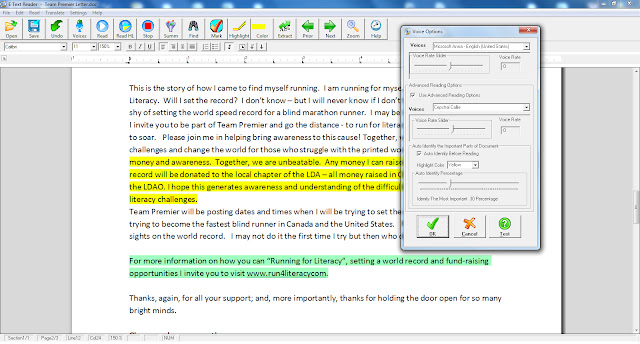
No comments:
Post a Comment